Domain List
The list gives an overview of the domain(s) you have rights to administer: domain type, number pf users, description, etc.
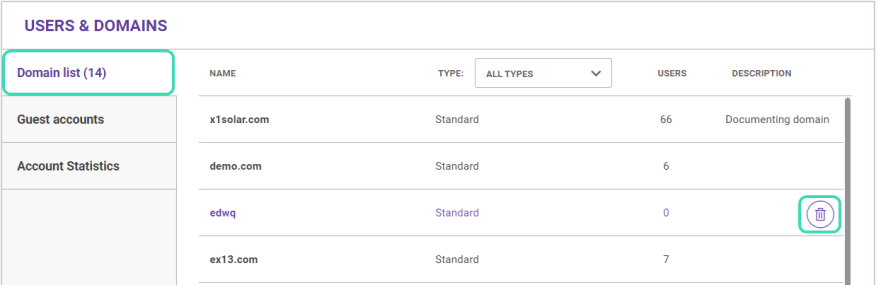
Figure. Domain list tab.
There are the following parameters:
-
Name: name of the domain
-
Type: type of the domain (the drop-down menu provides filter of different domain types: Standard, Domain Alias, Backup Domain, Distributed Domain, ETRN/ATRN Queue)
-
Users: number of the users within each domain
-
Description: domain description
Click a domain to access the domain settings. See Properties. To go back from a domain settings to the list of domains again, click the arrow at the top left near the name of the domain  .
.
Delete button 
This button is displayed if a domain has 0 users. Click the button to delete the domain. You will need to confirm your actions first.
Note: There must be zero users in the domain, if there is 1 or more users, the delete button will not be displayed.

